Authority Pro is one of the premium StudioPress themes and it’s secondary menu structure, by default, doesn’t allow creating sub-menus.
Not even after customizing our WordPress menu like this (pushed slightly to the right to create sub-menus):
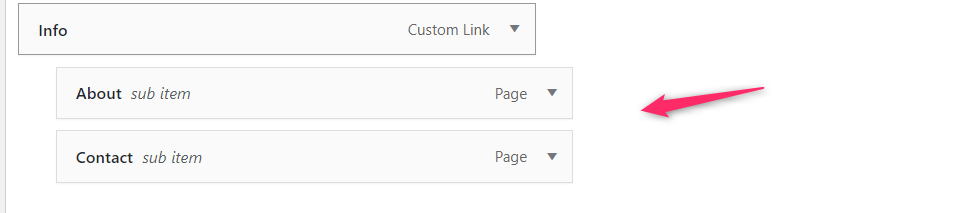
Here’s how to fix this issue:
Go to your Theme Editor.
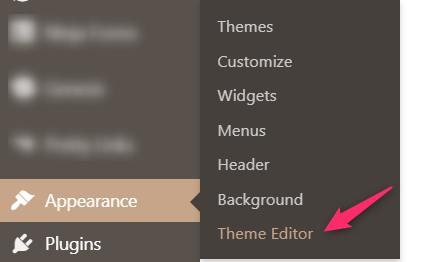
Click on Functions.php
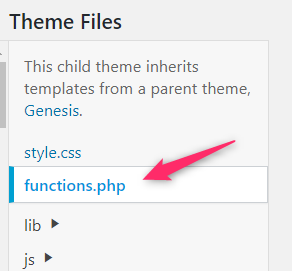
Click inside the editor and search for ‘secondary_menu‘.
Within this code, ‘comment out’ the second line – as shown below.
if ( 'secondary' === $args['theme_location'] ) {
//$args['depth'] = 1;
}That’s it, click on ‘Update File‘ button.
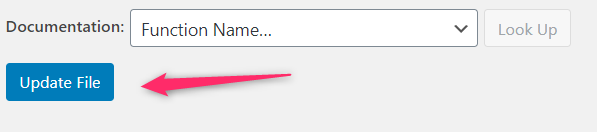
The sub-menu problem in your Authority Pro theme should be solved now.

