For some people, the real estate available on Windows 10 taskbar is precious. I am one among you, if you too appreciate more available space on the Taskbar.
However, the climate information available on Windows 10 taskbar takes too much place (and sometimes peace) out of what’s available to us.
Follow these steps to get rid of (or disable) Weather, and news information from your Windows 10 taskbar.
How to remove weather from taskbar in Windows 10
Right click on an empty area on your Windows taskbar (where you see all your open Windows at the bottom)

After you right-click, you will find ‘News and Interests‘ menu item. Just simply mouse-over on it and you will see more options.
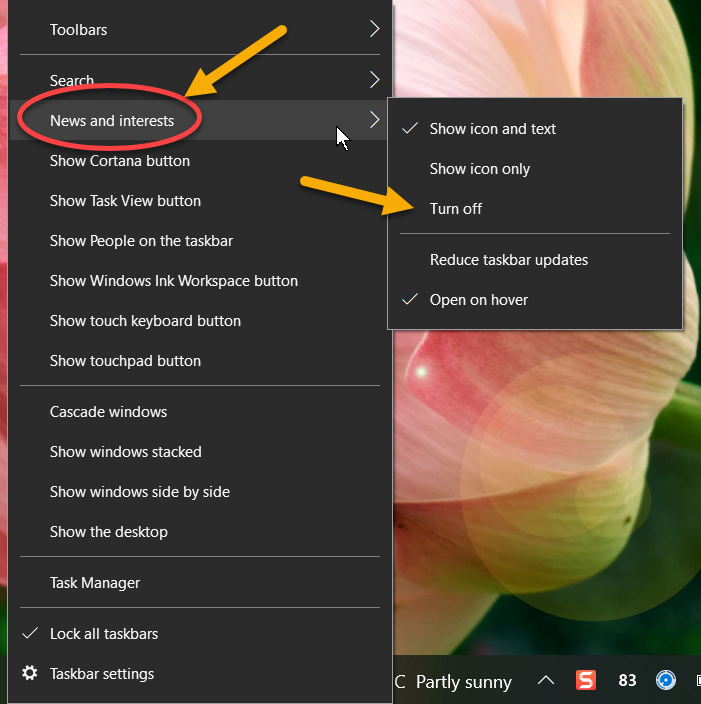
It’s here where you can ‘Turn off’ this feature and it’ll be gone for good.
If you’d rather watch me do this real quick, here’s a quick video on my YouTube channel (link opens in a new tab)
More tips like this:
How to Disable Samsung Discover Feature
How to Use Grammarly – Review and Demo
Download Free Stock Images for Commercial Use without Watermark
