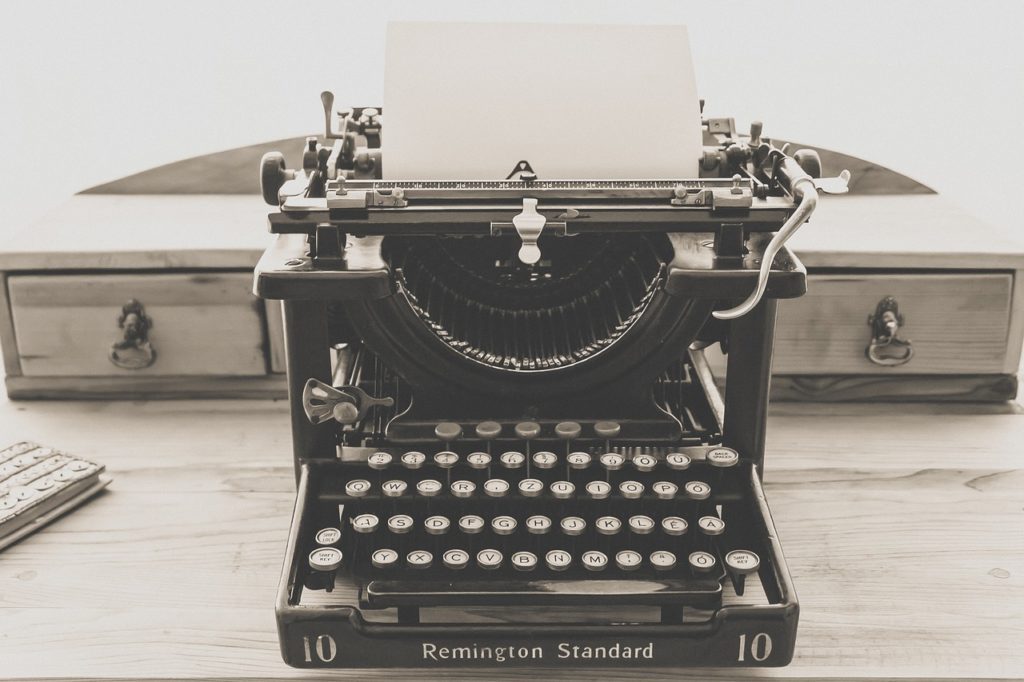Introduction
Whether we are writing a novel, a blog, an essay, an email, a report, or anything else, words are the tools we use to get the ideas out of our head and into someone else’s.
So, in this process of passively communicating with other minds, it takes a great deal of cognitive power to edit and correct our own writings – often interfering with our creative flow and turning a blind eye to potential errors, mistakes, and painful sentence formations.
Clearly, a software can help in mitigating at least the majority of this pain.
ProWritingAid is one such software.
What’s in here
In this detailed article, we will see a complete demo of this software that is also a popular alternative to the Grammarly software. I have used both these tools, you would have even seen my Grammary review video here – and, towards the end of this blog post, you’ll also see WHY I have let go of my Grammarly premium account to expire due to some very important differences between Grammarly and ProWritingAid.
This could even help YOU with your decision on which software to use going forward, so make sure you read (or watch the entire video), till the end.
For all the visual peeps out there, watch this detailed post in a video format from this video here on my Tech Library TV YouTube Channel: (don’t forget to subscribe for more such videos and descriptive reviews in the future)
If you are in a hurry, simply use the Table of contents with timestamps given in the video notes section (if you are watching directly on YouTube) to quickly jump to those parts in the video.
Spoiler Alert
You’ll see that I am slowly moving away from Grammarly by the end of this article due to one very important reason, mentioned in the end of this post. Nevertheless, I am not against Grammarly but just found a better alternative. Grammarly is still great and I am absolutely fine with its free version for using in my simple non-confidential articles.
The Core
From a high-level perspective, we have two ways to use ProWritingAid:
- either we can use it within writing apps as an assisting tool, OR,
- use its web editor online to directly upload your text.
We’ll see how to edit online using the web editor now!
Detailed Review
Let’s go ahead and create the account first – at the time of signing up, simply provide your best email address, choose a strong password, and select what type of writer you are, from the adjacent-given drop-down button.
And click the ‘Sign Up for free’ button.
Alternatively, you can also use these Social logins. Now, since I have already created an account, I am going to click on this login button directly. This takes me to the web editor.
ProwritingAid has improved a lot in the recent past – its editor was a simple one with robust features like this one, which was mostly reserved for the premium users but they now have an updated and new editor which we can view from these links.
Simply, click on the one that you want to use. This article explains the ‘New Editor‘ though.
Old Editor: https://prowritingaid.com/en/Analysis/Editor
New Editor: https://prowritingaid.com/en/Analysis/WebEditor/Go
As soon as we land on the new web editor, we see a lot of icons and a couple of options to choose how we want to start our editing process. Either upload your document in a word processor format or Plain Text Format.
You could also simply copy and paste your text into the web tool from anywhere.
From the horizontal action bar on the header, we have the menu, writing style selection, and language options. You could also upload your document to edit from its menu option.
Additionally, there is also a “Word Explorer” which is an excellent tool to spark some creativity with any word’s definition, synonym, examples, and more. This is quite useful for finding the right words and sometimes even breaking through our writer’s block. It contains a thesaurus, contextually related words, rhymes and examples from books and much more.
This is available from the menu drop-down.
When you login, you can also see a sample text with some errors.
There are a plenty of reports available to run on our write-up.
Note that, hitting on the ALT key also gives us with a set of keyboard shortcuts to access these different reports.
Let’s now quickly go over what these different reports can offer us – remember we can run these reports for free (except for the plagiarism check, which needs credits to be purchased).
These reports are free only for the first 500 words at a time, so if you have a 1000 word write-up, you need to break your checks into two – with 500 words each.
This limit is removed if you choose to upgrade your license to premium version which is just 50$ per annum – quite cheaper compared to similar tools like Grammarly which costs close to $139.95 USD per annum.
You can even get a Lifetime Premium version of ProWritingAid for just $175 $399 (as of January 2021) – I recommend grabbing this lower price before ProWritingAid changes its pricing model because, at this price, it offers a great deal of editing assistance for any kind of writers.
Grammarly vs. ProWritingAid – a Comparison
Let’s now see a comparison of Grammarly and ProWritingAid software.
- Both offer to edit anywhere we write – offline, or online – but only Grammarly offers their tool offline even in the free version whereas ProWritingAid’s free version is available only for the web – if we need it within Word or use it as a Desktop tool, we need to upgrade to the premium version.
- I thought that at least a minimum integration could be given for free users by PWA, but only web editor is available. If the limited 500-word check free version was also made available as an add-in within Word – then that would have clearly won over other similar tools like Grammarly which offers a free office add-in, desktop standalone software, and also a browser extension.
- Overall, the threshold cap for the free version is kept on the number of words that we can edit at a time within ProWritingAid – only on the first 500 words at a time – otherwise almost all the checks and features are available on the online tool – on the other hand, Grammarly doesn’t limit on the words we check but blocks out majority of the features on the free version.
- Cost-wise, the PWA is certainly cheaper compared to Grammarly at its current pricing model – clearly setting it apart from its competition – with no reason not to buy it.
- Plagiarism checks: The downside with PWA, in my humble opinion, is that their paid version gives only 50 plagiarism checks per year. Which is really less, if you ask me, whereas no such limits exist with the paid version of Grammarly. Although not everyone would want to check on Plagiarism, it doesn’t make sense to limit its check, is what I feel. At least for the paid users, this check must be made unlimited.
- Privacy: Next, let’s talk about content privacy. Grammarly collects user content as you can clearly see from their terms of use here (https://www.grammarly.com/privacy-policy#what-information-does-grammarly-collect-about-me) whereas ProWritingAid doesn’t collect any of our work as mentioned from their FAQ section seen on the screen (https://prowritingaid.com/en/App/FAQ/#security).
- This factor was a clear win or lose for me – I never want my work to be stored or collected by anyone for that matter, without really knowing or controlling how this will be used further in the future. This is the main reason why I have let my premium version of Grammarly expire without renewing its license.
- Finally, the contextual spelling errors that are not exactly errors but correct words misplaced in the sentence – these mistakes are beyond ANY tool’s scope to catch, and thus only a human editing can solve.
- If you liked this review, please also feel free to check out SoftwareHow’s review on their website.
===============================
Conclusion
It doesn’t matter what type of user you are – be it student, blogger, author; ProWritingAid will have you covered by helping you improve your writing and getting your ideas across more clearly.
If you liked the review, please get your lifetime premium version at just a one-time fee by clicking here: this is an affiliate link, which means, I get a small commission at no additional cost to you.