Notion spell check feature hasn’t (yet) found its rightful place in Notion.
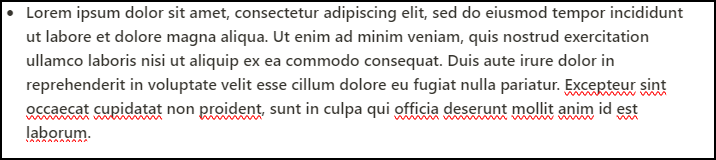
If you want to spell check your document in Notion, there is a workaround for the time-being that I wanted to share, though.
We can use our browser’s spell checking feature. This should take care of the spell-checking requirements within Notion, at least until Notion comes up with a better option.
In fact, the red underlined texts you see (in the screenshot above) are from the browser’s spell checking feature.
Activating Spell Check (that acts as Notion spell check)
Open your browser’s settings page (in Chrome it’s in the 3-dot menu on top-right corner)
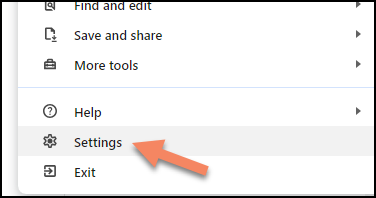
In the search bar, type “spell” to see the Spell check options. Alternatively, click on the Languages menu on the left sidebar.
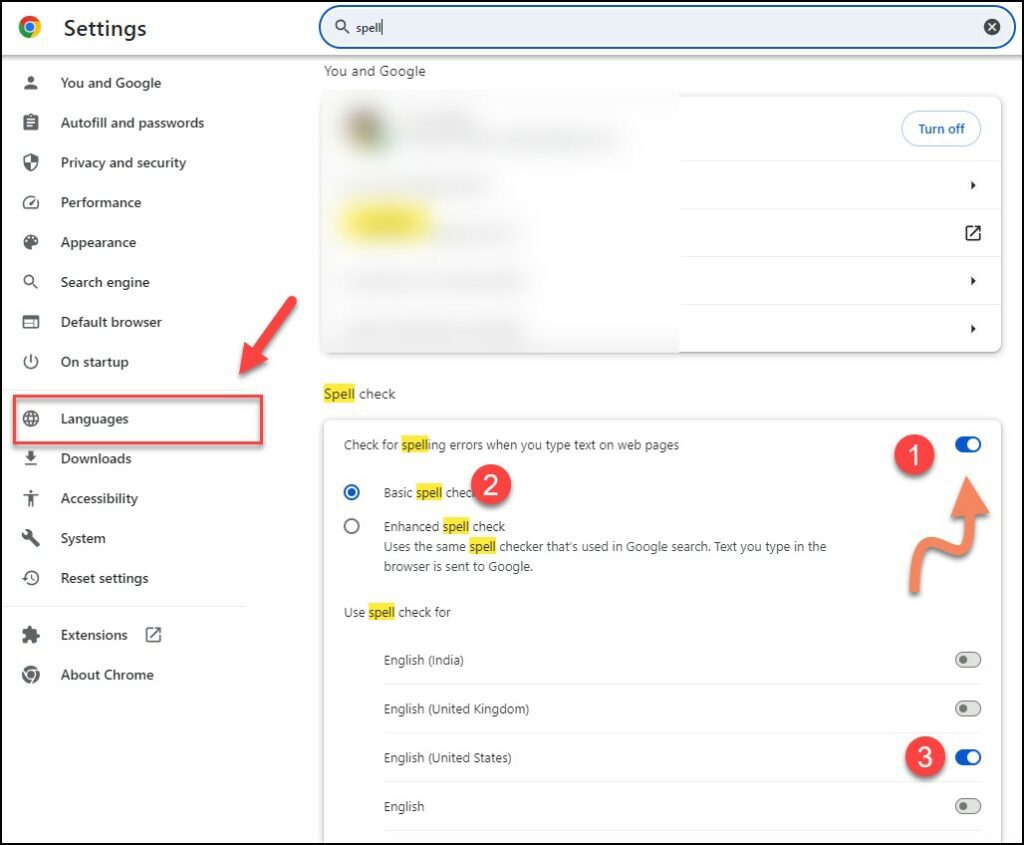
The above settings and screenshots are taken from Google Chrome. Similar settings exist for other browsers.
The only disadvantage is that it affects all the websites we visit. So, if you want to disable spell checking for Notion, it stops working on other sites as well.
People also loved reading this post: Inserting Date/Time in Google Docs
