If you are seeing this Caps Lock on/off notification that got updated with HP’s recent update, and don’t like it, you can get rid of it in the next minute.

Here’s how.
Go to Start, search for HP System Event Utility.
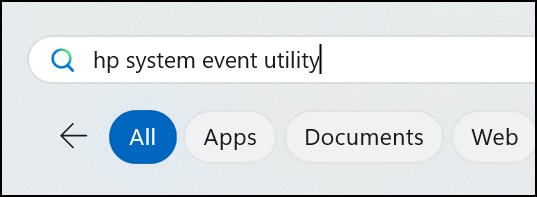
Right click – Uninstall. Alternatively, uninstall it from the Programs and Features:
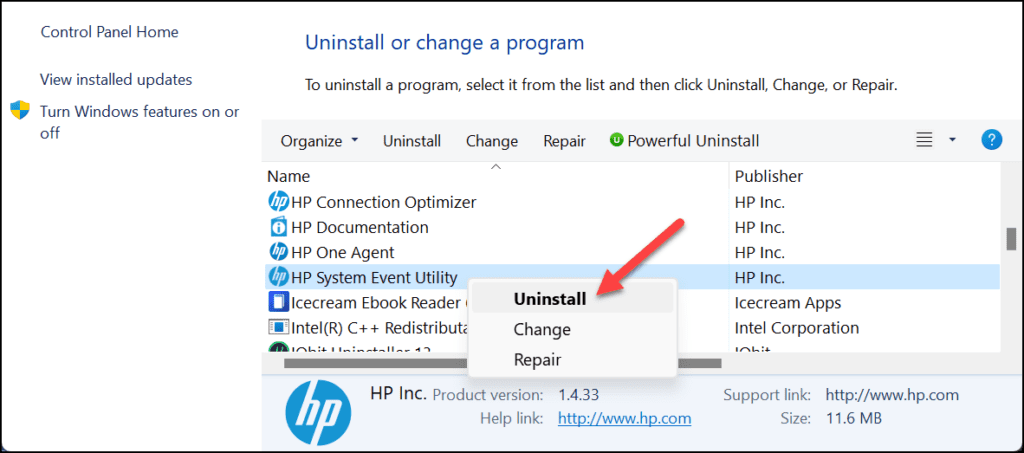
This should take care of the situation immediately, but better restart your computer if it doesn’t.
You’re welcome! 🙂
